Anyone who works with tools on a regular basis will tell you that there is a right way and a wrong way to use a tool. I’ve also heard those same people say that if you’re forcing the tool, you aren’t using it correctly. Both statements are true for the “tools” we use in ministry. This article will explore a number of different tools that are available for use in ministry today and give you tips for how to use them effectively in ministry.
First, I should confess that I have an innate need to try everything new and different. When comparing two tools, “beta” — which typically means it’s still being developed — draws my attention more than a finished product. It makes the software feel more exciting or mysterious. The same goes for services that are invite-only or limited to just a few thousand people. I say all this to let you know that there are lots of tools out there, but most aren’t the right one for the task I need to accomplish. While they are great tools, forcing them into my ministry can actually hurt it more than help. So as you review the following tools, if you don’t have a need for one, don’t force it. Remember, if you’re forcing it, you’re using it wrong. Most of these are tools that I use in my own ministry in one way or another. A few I don’t, but I’ve included them in case someone else might find them useful. In either case, I’ve marked the ones I use and the ones I dont, as well as where to find them if applicable.
Tool 1: Gmail (http://mail.google.com — I use it)
Ok, so email isn’t exactly new to many of you. But Google provided a new take on email that changed the way I work. Prior to switching to Gmail, I used Microsoft Outlook to get my mail. I used to carry about 1,000 unread messages in my inbox, but with the switch and some changes to how I process email, I was able to get down to zero unread messages in my inbox. What’s so great about it? Here’s why I like it, and how it helps:
- It groups messages in conversations. This means that all replies to an email are grouped with the original message. It makes following a long discussion over a period of time really simple.
- Gmail doubles as my task management system. The system is based on Getting Things Done by David Allen. I use an add-on for Firefox, an alternative web browser, called GTDInbox, which helps me quickly mark emails for action in the future or tag them as associated with a specific project in my ministry.
- Access it anywhere. One of the reasons I ditched Outlook is to get access to my email from anywhere through the web. This allows me to check email from home and quickly respond to short messages or mark them for followup at the office.
Tool 2: Blogs: Writing (http://www.wordpress.com — I use it)
A blog, short for Weblog, is sort of like a cross between an online diary and a book. It’s a place for you to write and others to comment. If you’re serious about starting one, I suggest reading The Blogging Church by Brian Bailey. It helped me start a successful blog after at least two failed attempts. WordPress, linked above, is a great free blog platform. Google’s Blogger is also a great option. Here are just some of the benefits I’ve found:
- My blog is a place for me to “think out loud.” I occasionally post ideas to the blog, things I’m thinking about or struggling with, and see what people think about them. My readers help me clarify my thinking as they comment on what I wrote.
- Blogging helps me connect with people in a new way. Many of my youth parents read the blog and they see a glimpse of who I am through what I write about. They have become more invested in my ministry as a result of the blog. It’s also been a great way for our church staff to stay up-to-date with one another as we all blog.
- Having a blog amplifies my voice. I’m able to reach people who I wouldn’t come in contact with on a regular basis. It expands my ministry beyond our physical church boundaries into the digital realm.
If you want to give blogging a try, or want to improve an existing blog, here are some tips for you:
- Write for you. Start out writing for your own benefit. If you worry too much about writing for others, the blog thing won’t work out.
- Define your audience. You’re writing for you, but who do you expect to read it? I chose parents of youth and other church members as my audience at first, but now it’s a little broader. You can always change it later.
- Find your voice. Don’t try to be someone you aren’t on the blog. If you’re always making jokes around others, make jokes on your blog. If you’re serious, be serious. If you rarely use big words, don’t use them on your blog. Try to write like you’d speak, not necessarily how grammarians say you should write.
- Commit to writing often. Early on in your blogging career, it’s often hard to find things to write about. Make a commitment to write about something — anything — at least every other day. It doesn’t have to be long; it just has to be there. After a few weeks, writing gets easier and more natural. Eventually, you have to start deciding what not to put on your blog.
- Link to others. Linking to other blogs — essentially sending readers away from your blog to another — is a great way to actually get more readers. The goal isn’t to gain a larger audience, however, so much as it is to help your readers grow.
Tool 3: Blogs: Reading (http://reader.google.com, — I use it)
Blogs are the new magazine. I used to subscribe to several magazines to help me grow professionally and to find ideas for my ministry. Now, I do all that for free through blogs. I currently subscribe to more than 80 blogs across various categories, from marketing to youth ministry, humorous to devotional. Blogs have expanded the way I think about ministry and help me to improve myself and my ministry.
There are lots of ways to read blogs, but I highly suggest an RSS Reader such as Google Reader. It allows you to subscribe to multiple blogs and get all the content delivered to a single place for reading. It saves time, as I dont have to point my web browser to 80 different websites. You can find out more about RSS and Blogs on my about:Blogs page. To get you started, here are a few of the blogs I read on a regular basis that are helpful to my ministry:
- Seth Godin: A clear thinker, Seth writes about marketing and communication. He has expanded my thinking the most and helps me multiply impact.
- Mark Batterson: Pastor of National Community Church in Washington D.C., Mark is a bit of a spiritual e-mentor to me, though he could never pick me out of a crowd or recognize my name.
- Church Relevance: Kent Shaeffer writes about cultural issues and the church. Great for understanding the world in which we minister.
- Swerve: Craig Groeschel tackles tough leadership issues in the church.
Tool 4: Text Messaging (I use it, but not nearly enough)
Again, this is not a new technology for many readers, but an important one for Youth Ministry. Think of texting as a short form of email for today’s teen, complete with forwards, spam and real content. Messages are limited to 160 characters, which make it great for quick check-ins with students or sending reminders about upcoming events. Sue Steege, my teammate and a fellow DCE, uses text messaging to dialogue with her 8th grade girls small group about how they’re doing with their Bible reading.
Even though this is not a new technology, there are lots of new services and uses for it. Here are a few options that exist out there:
- Text Message Distribution Systems (I don’t use it). Lots of services are available for sending out one-way texts to people. Simply Youth Ministry offers SYM Text. It’s pricey, but very efficient and easy to use. You can’t subscribe via phone, so you’ll have to use the web to manually input the lists or have students sign themselves up. Tatango is another alternative thats free with ads, but has additional features available for a fee.
- Twitter (I use it): It’s like blogging, but in 140 characters. Some people use Twitter to broadcast every mundane detail of their lives. Others use it for sharing insights on life. It tends to draw an older audience (college or older), but it’s free and easy to get an account. You can’t limit messages to groups, so whatever you post to Twitter is visible to everyone. Check out my stream for an example of what’s there.
- TextMarks (I don’t use it): It’s the 21st century equivalent of recording your service times on the church answering machine. People send a text to your TextMark code and receive an automated reply that you configure. This could be great for listing the next event coming up or for listing your current youth meeting times.
Conclusion
Technology is a wonderful thing. Old technologies are changing or dying. New ones crop up all the time. The pace of it all is staggering. If you’re feeling overwhelmed with everything that’s out there, you aren’t alone! Some of these tools may be just what you were looking for. Others might not make any sense or scare you half to death. Consider trying some of them and don’t be afraid to ask for help. You might just find that the greatest benefit to these new tools is getting your youth to help you learn them!
For more information about free resources and tools for ministry, follow my OpenChurch blog. It highlights technology, services and resources that are freely available online to enhance your ministry. Point your favorite web browser to http://OpenChurch.Wordpress.com to jump in.




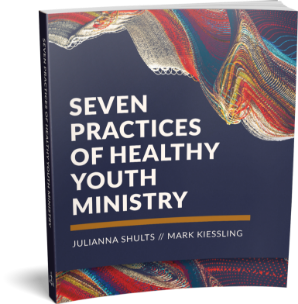
0 Comments